Back in March I was tickled to learn I had been selected to review an app by Knowledge Quest called the TimelineBuilder iPad APP.
Now having an iPad is still relatively new to me.
So when the download link for the iPad app first arrived, it was a learning process just to load it to my iPad. I downloaded the app, and then I couldn't find it. Then I learned how to search for the app, and I had to search for it each time I went to open it. Then suddenly there it was on a new layer of my desktop! Wow! That's so much nicer! (Of course, it was probably there from the time I first downloaded it, and it just took me that long to find it...)
So when the download link for the iPad app first arrived, it was a learning process just to load it to my iPad. I downloaded the app, and then I couldn't find it. Then I learned how to search for the app, and I had to search for it each time I went to open it. Then suddenly there it was on a new layer of my desktop! Wow! That's so much nicer! (Of course, it was probably there from the time I first downloaded it, and it just took me that long to find it...)
I've been trying to get my son used to using a timeline for a long time now in our schooling. So this seemed like a great addition to our schooling. In addition, I've been researching my geneology on a subscription website, so I wanted to see how this app would work for storing the information I've been coming up with in my family tree.
When you first download the TimelineBuilder iPad APP and open it, there is a tutorial video that you watch to acquaint yourself with the program. (The website has that video too.) There is a sample timeline for you to look at. In addition, the app is loaded with Then you create a new timeline and you are off and running.
When I started my first timeline I had the idea to create a timeline from AD 0 to the present. So I worked at that for awhile, but I began to get the idea that this app is more suited to setting up numerous timelines of a shorter number of years, particularly if you want to put in a lot of detail.
Initially I started with a Family Tree timeline. I cannot figure out a logical way to get very far on that one. You can't attach the lines from the parent to the child; the line goes from the individual to the date, so that doesn't work the way I wanted it to. I will need to think on that one again for awhile.
Next I tried to start a timeline of Composers, but I wanted to be able to present something to you, my readers, that shows the abilities of this program. Composers was going to take too long. I will go back to that one and add Composers (teach my son to) as we get to them.
I finally decided to make a timeline of the U.S. Presidents. I started with a span from 1789 - 2016 and started inputting Presidents. I began inputting with George Washington, and immediately I hit a glitch that I could not figure out. Not matter what I tried, the program said that the end date could not be before the start date. I had a start date of 1789 and an end date of 1797, so I couldn't figure out what I was doing wrong. I worked on it, slept on it, worked on it some more, and finally at the end of my patience I emailed the vendor.
The vendor responded quickly, and said they had never encountered that glitch before, could I please send them a screen shot? I did so, and upon examining my screenshot the problem was clear to them: user error. My entered dates were down as "BC" instead of "AD", making my end date a date before my start date. ::sigh:: I don't think I'll miss that one again.
The program has a cool feature that once you enter your subject's name you can then search on Wikipedia. Not only that but you can then import a photo from Wikipedia to show on your timeline. I was actually not able to figure out how to do this, either, until I read another Crew member's review that walked me through it step-by-step. Before that I had been managing to add family photos from an on-line geneology program, but couldn't figure out the Wikipedia one. You have to click on the photo, let it load, click again, let it load, and when the photo is the only thing on your screen you hold the cursor over the photo until you are given the option to "copy", and this puts the photo onto the temporary memory of the iPad. Then you go back to the Timeline Builder, click on "Import Photo", size the photo, and voila! It appears.
I began with the time frame for the time line being 1789-2013 (AD). As I began to add Presidents, the timeline began to get too crowded, and I changed the time frame to 1789-1900 (AD). I kept thinking how nice it would be if the time line could be expanded to be able to scroll left and right. As my page became totally full of Presidents, I was thinking I needed to change the end date from 1900 even to 1886 or something. I sat studying my timeline, thinking. And then I saw the buttons labeled "ZOOM IN" and "ZOOM OUT". I thought, "Hmmmm. I wonder what those do." I clicked "ZOOM OUT", and suddenly I had more space to spread the Presidents out! I even changed the end date to 2016 and just kept zooming out until I had just the amount of space I wanted.
I currently have all the Presidents on three lines in a row. I want them this way for now while we are memorizing the Presidents. Later, if I want, I can zoom out as far as I need to to have one continuous row of Presidential photos across one line, rather than having rows.
I love this program!
If I were to ask the creator to change anything, what would it be?
- Well, I don't even know if it is possible, but if it were possible to have a way to link entries within the timeline, I would love to be able to draw lines between parent and child, not just to the date line, for purposes of creating family trees.
- Still on the family tree theme, I again don't know if it is possible, but it would also be cool if the timelines could be clickable to other timelines. Like if John and Jane Smith have three children, Jane Smith still had a maiden name, and clicking on Jane Smith's link button would take you to Jane's mother, father, and siblings; and from there you could continue to follow Jane's father to see his mother, father and siblings, etc.
It's possible that the creators have already got an answer for these things that I just haven't figured out yet. I mean, after all, they already had the zoom-in, zoom-out aspect, and I just hadn't figured it out.
This program is very user friendly. I would have no problem with teaching my son how to use it and letting him create timelines that interest him. It is very easy to figure out. The only issue I had with it was that sometimes, if I touched my screen in a certain way at an inopportune time, the new item I was trying to enter would disappear and I would have to start that entry-item over again.
TimelineBuilder iPad APP sells for $6.99. There is also an "Early Bird Special":
TimelineBuilder iPad APP sells for $6.99. There is also an "Early Bird Special":
Early Bird Special!! -
Purchase TimelineBuilder, rate and review it in the App Store and get a
free book of historical biographies ($12.95 value)!
First, buy the app, play with it and review it.
Then the website gives a link to the free e-book. TimelineBuilder is ideal for children, students, and adults.



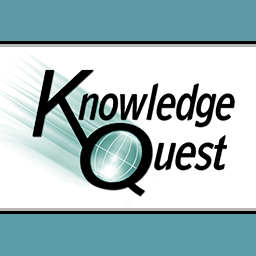
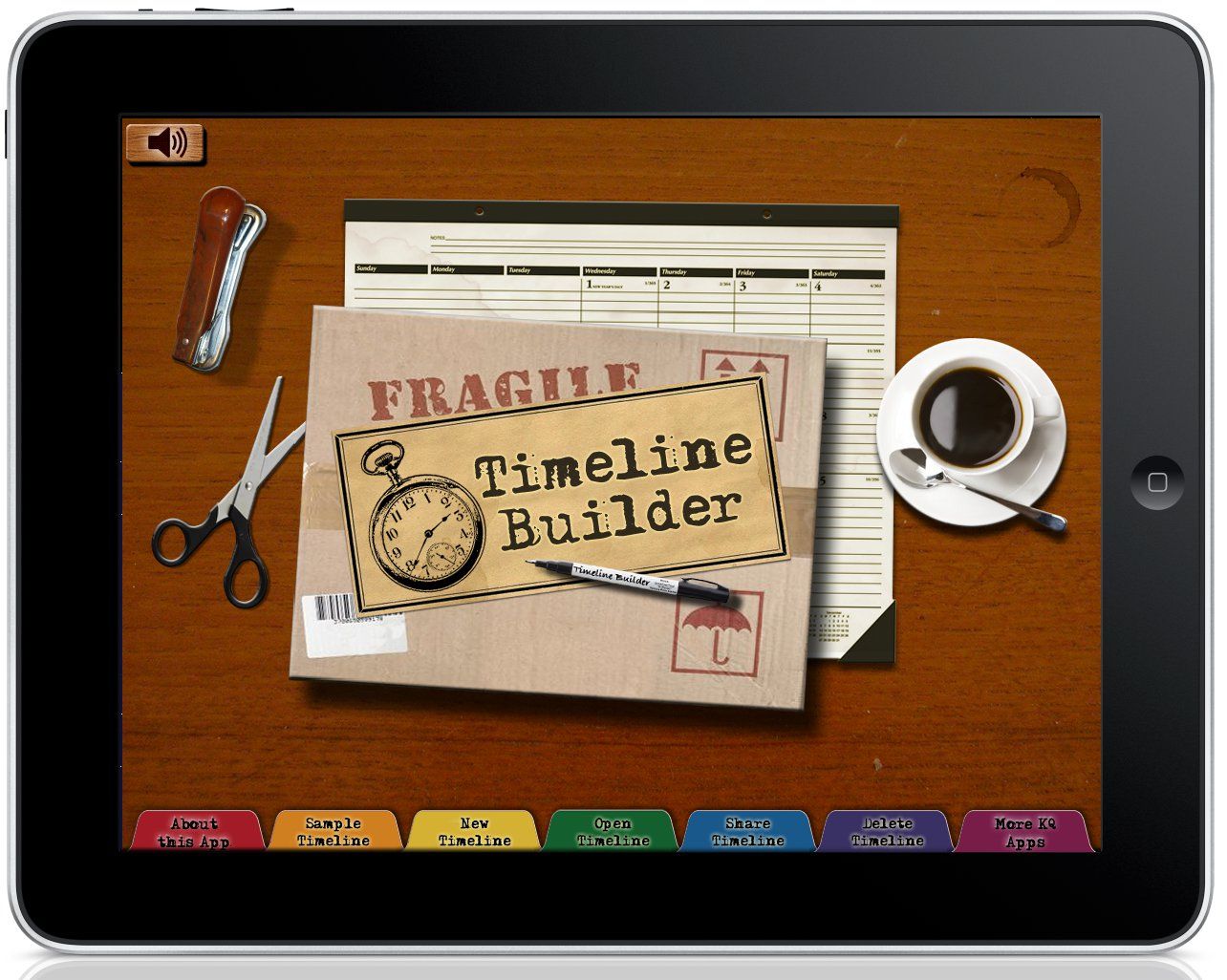


This comment has been removed by the author.
ReplyDelete