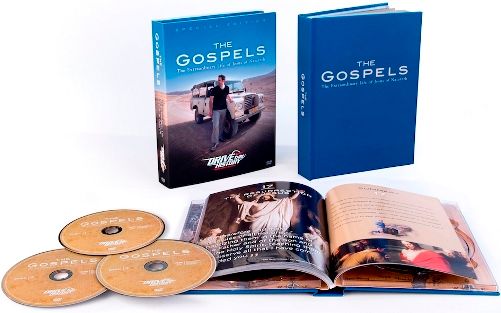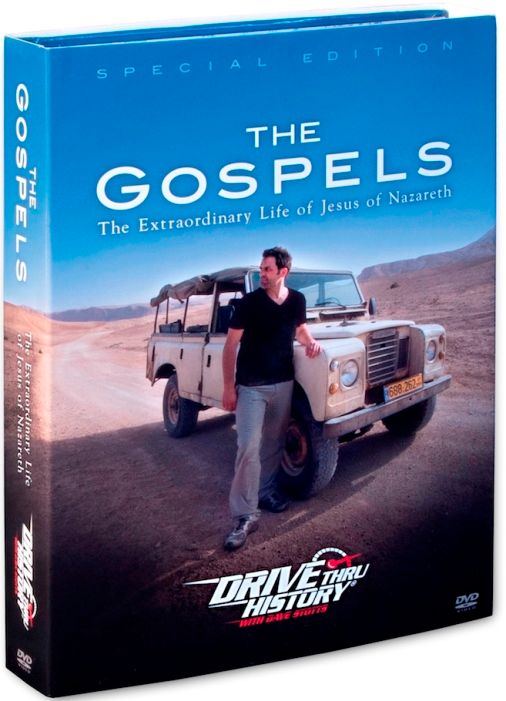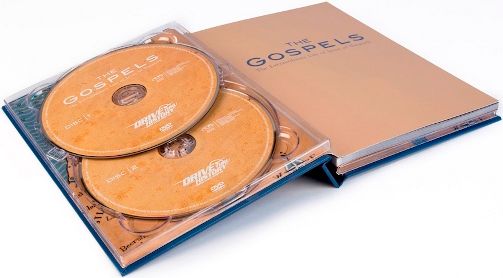The product was perfect for my upcoming needs: Drive Thru History® – “The Gospels”
In the state of Maryland, home school law gives us two options:
- Have our home school program reviewed each year (multiple times) by a public school representative, or
- Pay to be under an "umbrella" home school program and be reviewed (once a year, with our umbrella) by another home school mom in the program.
Guess which one I prefer? (#2, of course!) The umbrella we are with is affiliated with a Maryland Christian school and requires that "Bible" be one of the subjects covered each year.
The idea of a New Testament History class for my son, using “The Gospels” video program was totally appealing to me! This is something that will capture my son's attention and teach him new stuff in a painless, nay, appealing and engaging way! “The Gospels” program is actually a one semester program, so it is in my plans to follow it up with a second program to count it as a full year program.
Reviewers of this product received a fabulous DVD package in a faux-leather book binding,
with course study-guide between the DVDs.
with course study-guide between the DVDs.
“The Gospels” contains 18 video lessons, 30 minutes each, so a full nine hours of video viewing. The style, music and narration of the content is totally engaging. We all love the narrator/travel guide, Dave Stotts!
Each lesson ends with suggested Bible reading assignments to enrich your study. Each lesson has a chapter in the Study Guide with an information section and Discussion Questions.
The Study Guide is printed on high-quality glossy paper, so thus the reflections and glare on my photos... The illustrations and photos in the Study Guide are wonderful!
I have learned something each week, and have thoroughly enjoyed myself. I even laughed out loud.
He is so hysterical! In one episode he took ribs and barbecue sauce, wrapped it in aluminum foil, wired it to the engine and drove through throughout the desert of the Holy Lands in the episode. At the end of the episode the ribs were cooked and he ate them. I'm hoping my son won't want to try that. After all, we don't live in the desert...
I really love “The Gospels”, and I think you will too. I think this series works from upper grammar through high school (and many lower grammar kids will like it, too!). For the older kids, I recommend watching the DVD episode of the lesson on Monday, work on the Bible readings Tuesday, Wednesday and Thursday, and then do the Study Guide reading and discussion questions on Friday. Maybe you'll disagree. You could do the Study Guide on Tuesday and read Bible Wednesday through Friday as an alternative.
I really like Drive Thru History® – “The Gospels” and I think you will too. Other members of the Old Schoolhouse Homeschool Review Crew also reviewed this product. To see other product reviews, please click the button below.