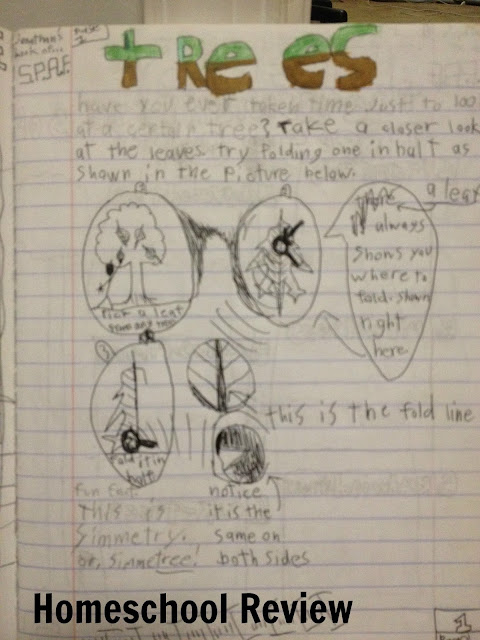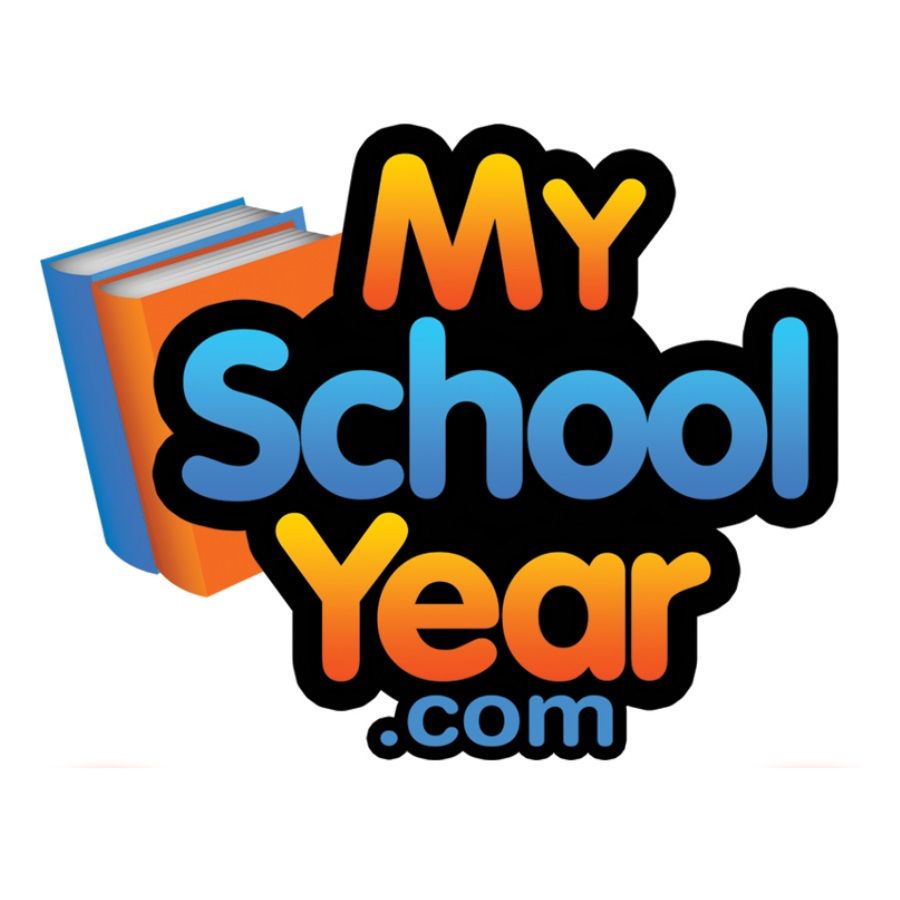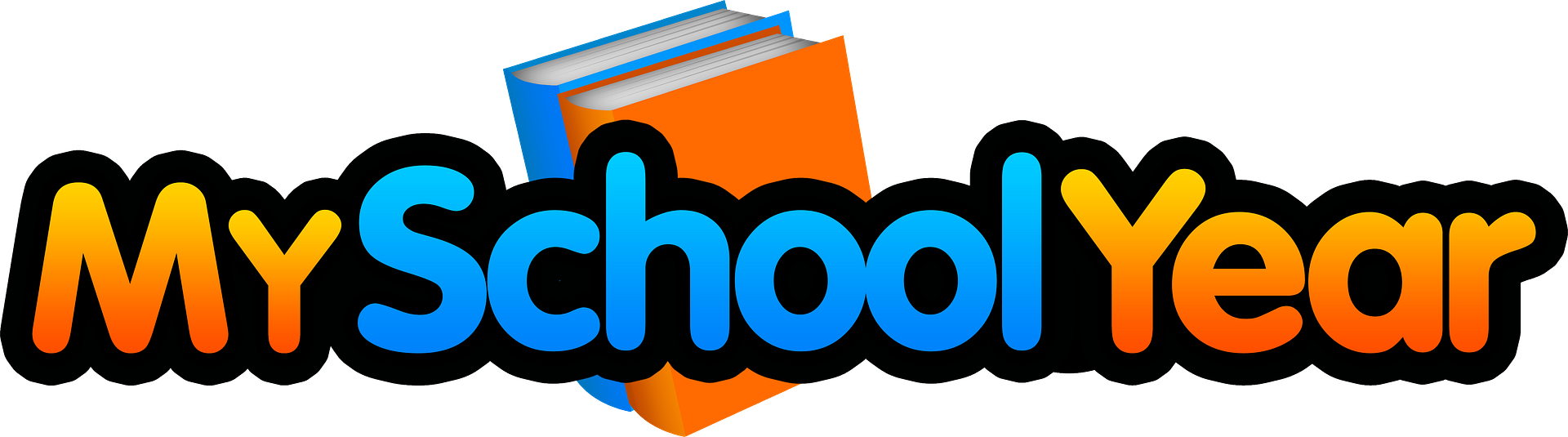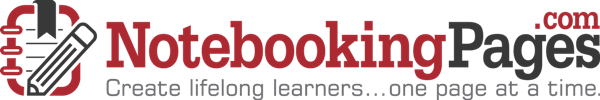
I was already in love with my Notebooking Pages Lifetime Membership, and I thought this was a great opportunity to tell all my readers about Notebooking Pages. I've loved Notebooking Pages for, I think, over ten years! Since I love
Notebooking Pages so much I became an affiliate, and this post contains affiliate links. (Other Crew Reviewers received Lifetime Memberships in exchange for their reviews.)
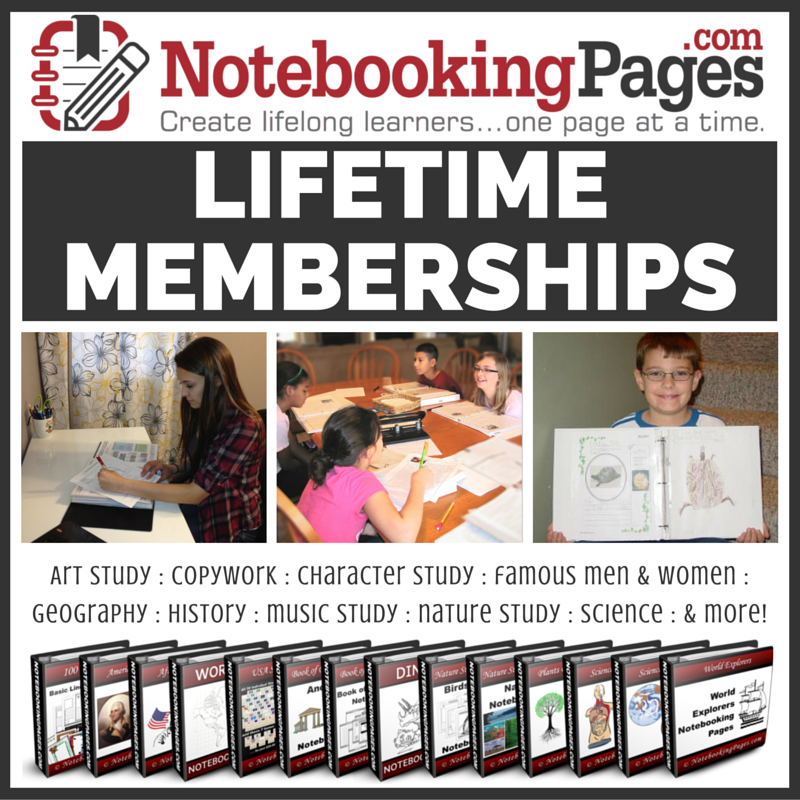
When I learned we were on this review it had been awhile since I had used any
Notebooking Pages. It was very exciting to start brainstorming about how to use the product with what we were currently working on!
So if you are not familiar with the practice of notebooking, this is a perfect place for me to explain it to you.
With the Charlotte Mason style of education that I have stayed with for most of this student's education, notebooking has been a tool I have used all along. We originally used composition notebooks.
We had pages for composers,
artists, hymn studies,
trees,
science...

so many topics!
When I learned about NotebookingPages.com and saw there were lots of *FREE* pages available, so I began using those immediately.
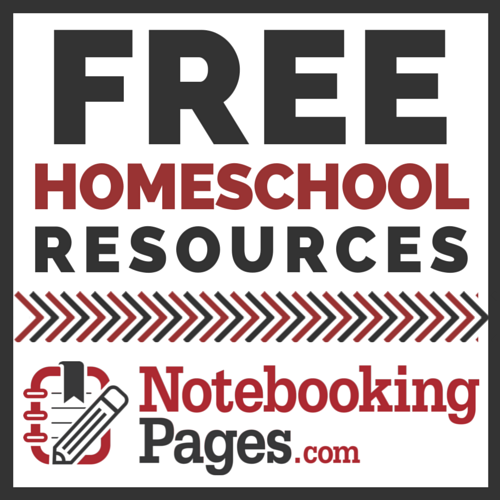
We set up notebooks for Composer Study, Artist Study and Nature study right away.
The notebook covers I printed out are provided by NotebookingPages.com. We used 1" 3-ring white notebooks with the plastic sleeves to organize our pages.
Beginning a Notebooking Pages Lifetime Membership can be overwhelming. It is hard to know where to start. When you purchase your membership the Notebooking Pages owner, Debra Reed, sends you instructions on how to get started. Once you log in, you will see the tool bar across the top of the page.
You can pick "Tutorials", "Tips & Tools" or "Videos" - they're all good places to start. If you're like me, though, you're going to immediately go to look at all the options. (Don't do that! What are you thinking?)
Once you are a bit familiar with how to use Notebooking Pages, take a few minutes to think about what you are studying or want to study. It's summer - maybe you want to do a nature study about lightning bugs, apple trees or Northern cardinals. Write down your ideas and then go looking for pages on your topic(s).
You could also start by just going to the pages, but Notebooking Pages is like a smorgasbord - you want to sample a little of this, a little of that. You can't digest everything at once. Sample slowly!
As you make decisions, you might want to start one or several 3-ring binders to safely store your pages to keep them safe. You can pick topics in artist studies, composer studies, history stories, geography, Latin, Bible, character studies, grammar, literature/author studies and science/scientist studies. I love the science divisions (trees, birds, insects, astronomy and more).
Notebooking is an excellent discipline for developing and practicing handwriting. The practice can be used to monitor spelling weaknesses and determining what the student needs reinforcement on in phonics and spelling rules. Writing assignments can be reviewed to help the student learn and improve grammar and punctuation skills. The practice of writing helps the student retain the information studied, and the material created can be reviewed to help the child remember. This can often be done by having the child show her Bird Book to Grandma or his Astronomy notebook to Uncle Jake.
There are even pages that can help Boy Scouts earn merit badges! There are merit badges for mammals, trees, birds and nature that there are Notebooking Pages that dovetail with these. Scouts need to be able to identify a certain number of birds, identify certain plants, etc.
The Notebooking Pages make wonderful documentation for relatives who wonder if your child is really "doing" anything when you say you are home schooling. They also make great documentation if you live in a state like mine that requires yearly or bi-yearly portfolio reviews. If your student is prolific with Notebooking Pages, your reviewer will be impressed, especially if you do Notebooking Pages in all (or as many as possible) the state-required subjects. (I don't remember Notebooking Pages in Mathematics, health or physical education...)
This review is specifically about the Lifetime Membership, but I'm going to tell you one more thing. My student, who just finished taking English 101 through Dual Enrollment at the local community college, balked at having to write out new assigned Notebooking Pages. "Why do I have to write this out? Why can't I type it?" You might experience this with your older students as well.
My son's comment reminded me of another product I have from NotebookingPages.com. They also have a web app (that I have) that you can use with older students to let them type in their information on their pages, among other things. I won't tell you more, since that's not what this review is about. But if you want to know more about it, go to their main page and look for a link on the tool bar to learn more.
Notebooking is an excellent discipline for developing and practicing handwriting. The practice can be used to monitor spelling weaknesses and determining what the student needs reinforcement on in phonics and spelling rules. Writing assignments can be reviewed to help the student learn and improve grammar and punctuation skills. The practice of writing helps the student retain the information studied, and the material created can be reviewed to help the child remember. This can often be done by having the child show her Bird Book to Grandma or his Astronomy notebook to Uncle Jake.
There are even pages that can help Boy Scouts earn merit badges! There are merit badges for mammals, trees, birds and nature that there are Notebooking Pages that dovetail with these. Scouts need to be able to identify a certain number of birds, identify certain plants, etc.
The Notebooking Pages make wonderful documentation for relatives who wonder if your child is really "doing" anything when you say you are home schooling. They also make great documentation if you live in a state like mine that requires yearly or bi-yearly portfolio reviews. If your student is prolific with Notebooking Pages, your reviewer will be impressed, especially if you do Notebooking Pages in all (or as many as possible) the state-required subjects. (I don't remember Notebooking Pages in Mathematics, health or physical education...)
This review is specifically about the Lifetime Membership, but I'm going to tell you one more thing. My student, who just finished taking English 101 through Dual Enrollment at the local community college, balked at having to write out new assigned Notebooking Pages. "Why do I have to write this out? Why can't I type it?" You might experience this with your older students as well.
My son's comment reminded me of another product I have from NotebookingPages.com. They also have a web app (that I have) that you can use with older students to let them type in their information on their pages, among other things. I won't tell you more, since that's not what this review is about. But if you want to know more about it, go to their main page and look for a link on the tool bar to learn more.