
This spring I learned there was a product available for review being offered by MySchoolYear.com.
I just love trying out planners, so I was delighted when I was selected to review My School Year (Homeschool Record Keeping). I received a 12-month subscription in exchange for my review.
When I received access to My School Year, I had to think about how I wanted to use it during the review period. It was May, so one might initially think I'd start planning my next school year. I decided that was not my best way to use it at that time. There were too many unknowns about next school year at that time, so I decided to plug in information from the current (soon to end) school year.
When you first begin with My School Year, you start by setting up a school year. I set up a school year for 2015-2016 and a school year for 2016-2017, but then I focused on 2015-2016. (I looked at next year but couldn't decide on anything, not even start and end dates, so last year it is.)
So to begin, as inferred above, I entered the start and end dates of the 2015-2016 school year. Next I entered holidays and breaks. We take a week at Thanksgiving, one in the spring, and two weeks at Christmas. We started the day after Labor Day, and take Memorial Day. The end date is rather squishy, as we are still working on subject that suffered some neglect during the school year, but I marked it to end 6/17/16.
Next I clicked on "Enroll Students" as you see in the photo above. My student doesn't like his name to show in my blog entries, so I cut that off. When you set up the student, you enter an email address. After scheduling assignments your student(s) receive emails with their assignments in them. How cool is that?
From this point I set up subjects studied during the year and curriculum or other resources used. Set up asks for class time. We don't adhere to that type of schedule, so I entered arbitrary times.
As you can see, I entered his English 101 dual enrollment class grade from the local community college. You are able to enter grades either by the assignment or by an override you can enter the grade for the complete course.
Then I had the decision to either enter information for every class, every day, every subject, every assignment... Or come up with some other plan. I decided to enter summary grade information - tests, quizzes, homework, attendance, etc. To pick an easy subject, I decided to start with Art, and discovered I had Art listed twice. ::sigh:: Fixed it. Not changing photo.
Set up asks for class time. We don't adhere to that type of schedule, so I entered arbitrary times.
My School Year has so much potential for use in ways I'm not using it yet. For instance, next year two of his dual enrollment classes meet Monday, Wednesday and Friday at specific times. Scheduling that is easy to do with My School Year.
-------------------------------------------------------------------------------------------------------------
Clicking on "actions" on ENGL 102, I get the following:
-------------------------------------------------------------------------------------------------------
I selected "Edit Class Details" and got this screen:
------------------------------------------------------------------------------------------------------
Choosing "view other settings" gave me this screen:
--------------------------------------------------------------------------------------------------
On this page, selecting "Dual Credit" sets it up so it will show that way on the transcript, which My School Year will also generate when you ask it to. I was looking for a way to enter beginning and ending dates for the semesters, but the program picks this information up based on dates entered to indicate assignments due. Where there are no assignments, there is no notation of the class on the student's reminder emails. I don't entirely understand it yet, but I'm sure using it will give me understanding. Most of my review period has been between these semesters.
---------------------------------------------------------------------------------------------------
So... I really like My School Year. It has proven to be very intuitive and easy to use. When I needed help and called them, I got a real person and immediate assistance with my questions!
With My School Year there are quick ways to schedule assignments, and quick ways to bump them forward. You can schedule assignments in advance, or you can record them as you do them. You can use the program to keep track of time spent by the student on each subject. You can record grades by the assignment, or you can just enter the entire grade for the year, useful for creating a transcript after the fact. I can go back and enter 9th and 10th grade year-end grades and know my transcript is humming!
So My School Year is an absolute winner in my house. I hope you will consider it. I'm loving it.
Other members of the Review Crew also reviewed this product. To see other product reviews, please click the button below.


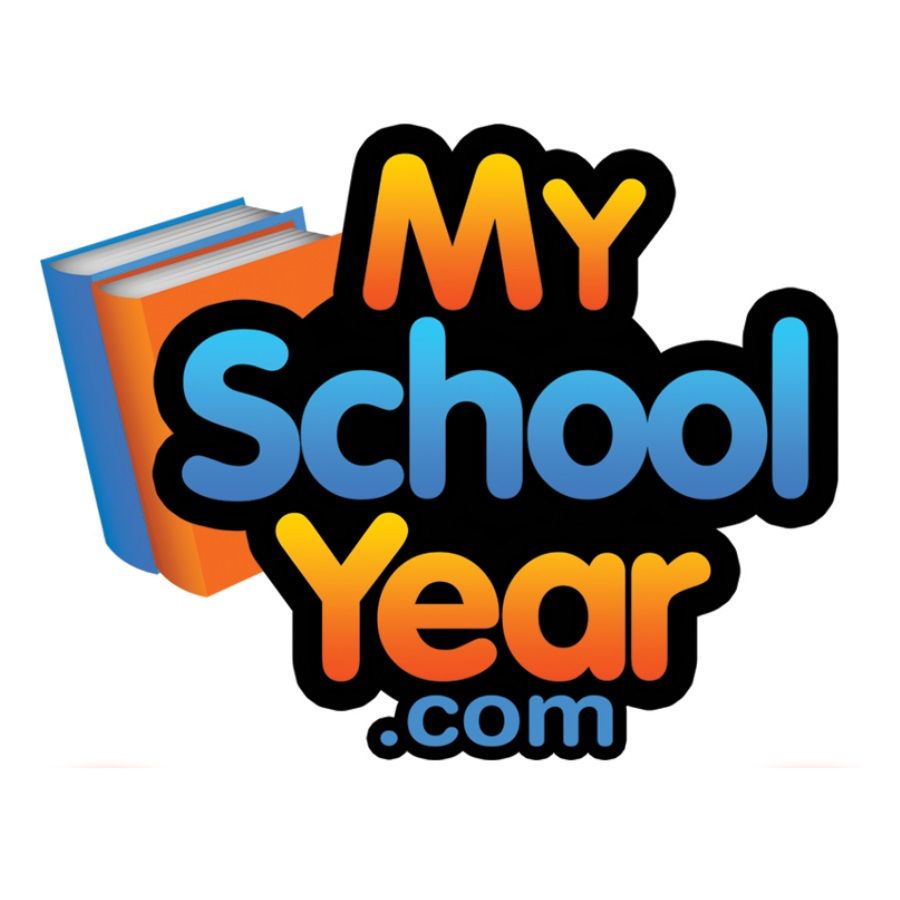
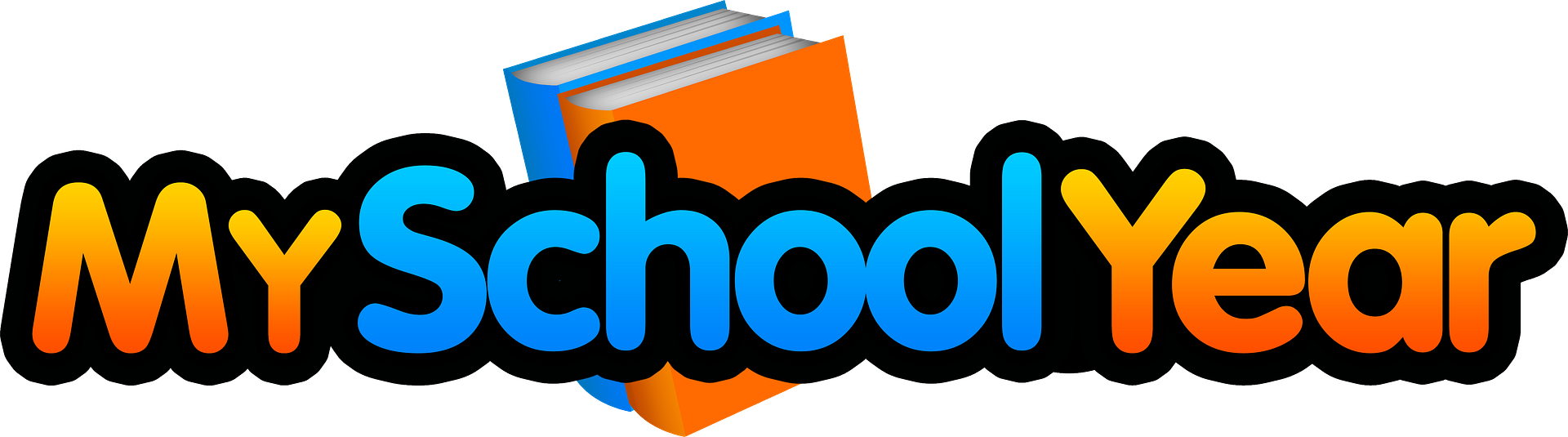








No comments :
Post a Comment