In late August I learned that Middlebury Interactive Languages would be giving members of the Schoolhouse Review Crew the opportunity to review one of four of their interactive foreign language programs: Spanish Courses, French Courses , German Courses, and Chinese Courses. So I asked my son if he was interested in reviewing the program and learning one of these languages. In typical boy fashion, he replied, "French." We are required to complete two years of foreign language for high school graduation in our state, and we've been kicking around Spanish, French and Latin for several months. French is such a classic language -- I always wished I could help him learn it. Maybe now I can!
When we filled out our form indicating our interest in the product, we indicated which language, as well as which level of the language we were interested in. I indicated Level I high school French. So in early September we received access to Middlebury's High School French I Course. If you look at the following chart you can see all the various levels of the various languages offered by Middlebury:
We quickly worked to integrate it into our already full academic schedule. It was my hope that we could cover the material at the rate of one lesson per day, five days per week, which is the way I studied French when I was young. Aim high and you achieve more that you would if you aimed low, that's my theory.
We began our French studies and very quickly fell behind my intended schedule. Once you have started with Middlebury Interactive, each successive time that you log in the program takes you right to where you left off. Initially my son and I were not seeing this -- it looked like a blank screen,
but at the bottom of the page it says: "Next Up:" and the calendar date of the next lesson to tackle.
Not seeing this, I clicked on a button to open a menu,
clicked on "Calendar",
which took us to the actual current date.
Then I clicked the "back" button on the month to get to the lesson we were actually on. What a pain. I'm so glad they actually have a button at the bottom keeping track of where we actually are in the lessons!
When we first started Middlebury French, we received a quick start guide. The program seemed fairly easy to understand, so I let my son do his lessons on his own for a few days. That was when I realized that what might seem intuitive to one person might not be as intuitive for another. A few days into the program, and the information accessible to the teacher was not showing completion of lessons.
When you first start a lesson, you have a large video screen on the right and a selection of thumbnails on the left. When the student has worked through the large screen or watched the video, the student must then click on the next thumbnail which sends that thumbnail to the larger screen. Each time the student finishes with screen he/she must go to the next thumbnail until the student has worked his/her way through all the thumbnails in the lesson.
I am still not sure where the format was breaking down for my son. I do know that when there is a video, when the video is complete he has a sense that he is done. If the video was from the last thumbnail on the left, he definitely thinks he is done. He did not see that there is a slider bar to the thumbnails, and that each lesson has about 20 thumbnails, and he is not done for the day until he has worked through all the thumbnails for the day.
As we got into week 2, he was becoming frustrated. He was probably still using the calendar method to get to the next day's lesson and then only watching three thumbnails a day and moving on. He was clearly missing much. At this point I think we've never caught up. I explained that he needs to scroll through and do all the sections of the lesson each day. Is he doing it now? ...the smart computer program tells me he is not. So, we are still a work in progress here.
So, how did we like it? My son seldom likes anything we review. He blew me away when I asked him. He likes it! He likes it! So, while for us it has been a bumpy go, the chance exists that we will continue. We were given six months of high school French, and if we complete the course my son can take 1/2 credit on his transcript, or can take another six months and take a full credit. (I'm not sure how that works, since a school year is at most ten months, but the goal is learning, right?)
Middlebury's High School French I Course is recommended for high school aged students. The earlier one starts, the closer one will get to a level of fluency during high school, so 9th grade is a good time to start.
Middlebury's High School French I Course costs $119, and for that amount you receive the 1 semester (or 6 month) course, but you have access to it for a full year. I was very pleased to hear that because at the rate we are going we will clearly need longer than six months! It is interactive, and it grades his work!
Do I have any suggestions for how Middlebury's High School French I Course could be improved? Well, I'm glad you asked! The main thing I would ask for, hope for, if it is possible to make this type of revision, would be that each lesson screen would end with a button that says "NEXT" that the student could click. If not right inside the lesson screen, than right below it. Even better would be a "PREVIOUS" button on the left and a "NEXT" button on the right, so the student could go back and check something he saw but already forgot. That's the only recommendation I have. This is a winner of a program! Some products that we review get set aside when the review period is over. My son likes this program, and we might just finish this one!
If you are interested in reading other Schoolhouse Review Crew reviews of Middlebury Interactive's various foreign language programs, click the button below.


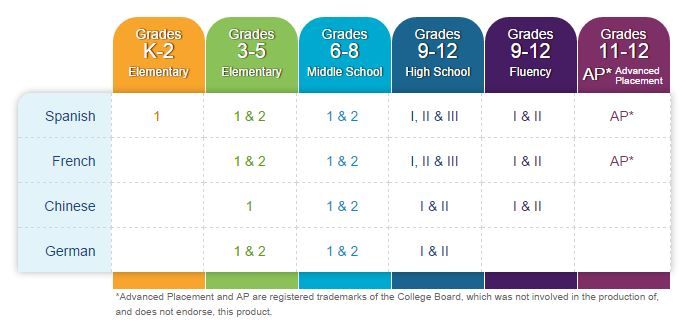









This is a program I have considered for my 9th grade daughter. Your review was very helpful.
ReplyDelete