 This summer I was delighted to learn that we would have the opportunity to review HomeSchoolPiano, an on-line video programed designed to help you learn piano in the comfort of your own home. We received a lifetime subscription to HomeSchoolPiano - Complete Set of Books: Core Piano (for complete beginners), Book 1 (beginner, maybe brushing the dust off and coming back to piano), Book 2 (beginner to intermediate) and Book 3 (intermediate). HomeSchoolPiano is a series of on-line piano tutorial videos to take you from absolute beginner to an intermediate player that can improvise and play some jazz. Each level comes with not only the series of videos, but also a complete book to accompany the materials presented in the videos.
This summer I was delighted to learn that we would have the opportunity to review HomeSchoolPiano, an on-line video programed designed to help you learn piano in the comfort of your own home. We received a lifetime subscription to HomeSchoolPiano - Complete Set of Books: Core Piano (for complete beginners), Book 1 (beginner, maybe brushing the dust off and coming back to piano), Book 2 (beginner to intermediate) and Book 3 (intermediate). HomeSchoolPiano is a series of on-line piano tutorial videos to take you from absolute beginner to an intermediate player that can improvise and play some jazz. Each level comes with not only the series of videos, but also a complete book to accompany the materials presented in the videos.
Based on the descriptions of the levels on the website (in parentheses above), I planned to start our lessons on Book 1. My son and I have some previous experience. I myself can struggle through reading music in beginner-level piano books, etc. As I pre-watched the very first video in the Book 1 series, though, I very clearly knew we would be in over our heads if we tried to start there. I jumped back to "Core Piano", knowing it would be better to establish, for us both, a firm foundation in piano--which I had never developed piano playing as a child. My grandmother, who died in 2003 at the age of 98, tried to give me lessons when I was a kid, but I lived in a house with 5 kids, and a family that didn't want me to practice piano in the kitchen when they had to hear. It's hard to find a time when others won't hear when there are seven people living in an open-style house.
So as I said, I bumped us back to Core Piano, and I was glad I did. For both of us, much of every lesson seemed like (or was) review, but it seemed like every lesson had at least one nugget that we needed, or answered one question we needed answered to help us build that solid foundation.
The lessons in Core Piano run from three to ten minutes in length. The video screen is divided into three parts. The top half of the view shows Willie Myette's hands playing the actual keyboard, but above the keyboard view there is a virtual keyboard that highlights which keys he is actually playing and which notes he is playing. Bottom right of the view shows a normal view (what would normally fill the full screen of a video), and the bottom right of the screen has a view of virtual floor pedals.
As you work your way through the Core Piano "chapters" (there are 33 chapters in Core Piano) introduce you and your student to everything from the notes on the piano and the musical alphabet to reading music, steps and skips, and sharps, flats, and naturals. The course is designed for all age levels, and is designed to be completed at whatever pace is comfortable for the individual students. Initially the lessons go quickly, if what you are covering is review, and then the student has to slow down as it becomes necessary to practice the previous lesson's concepts before starting a new lesson.
HomeSchoolPiano follows a six-step cycle to teach piano http://homeschoolpiano.jazzedge.com/learn-the-piano-at-home/ at home that focuses on technique, rhythm, ear training, impovisation, song and reading music. (Click link above to learn more about each aspect.)
We did most of our lessons from my laptop, but I was also able to access lessons from my iPad. My plan initially was to cover lessons three times per week during the review time. There was a week when the program crashed and was down for a while, and there were two weeks of Boy Scout camp that interfered with the schedule. So the lessons ended up stacked more toward the end of the review period than at the beginning. It was okay that way. The program is very flexible to alter as your schedule varies.
I also found that the program can be accessed from any mobile device, not just laptop and iPad (although cell phone would make it hard to read the notations--they'd be so small).
A purchase of HomeSchoolPiano - Complete Set of Books will give all this:
1. Success Package (One payment of $299)
Unlimited life-time access to HomeSchoolPiano along with all bonuses (downloads, jam tracks, sheet music) for up to 5 students.
2. Payment Plan (Payments of $99.97 per month for three months):
Unlimited life-time access to HomeSchoolPiano along with all bonuses (downloads, jam tracks, sheet music) for up to 5 students.
The good and the bad:
Mostly good. This program appears to be well developed, well thought out, and easy to follow. It does not absolutely require any specific type of keyboard or piano, which makes it very flexible. It can be followed fairly easily by a child, with a little assistance or instruction if required (but it is fairly intuitive).
So anything bad? Well... When the Review Crew first started with the program (all 90 reviewers, with who knows how many individual students trying to access the program), we overwhelmed and crashed the program. The owners apologized and switched servers. Nevertheless, since that switch we still regularly encountered various amounts of buffering. It doesn't take much buffering to cause my son to give up and walk away from the computer. At times the buffering was so bad I quit for the day, too. On some occasions there was absolutely no responsiveness to pushing the "Play" button at all!
When that happened, it gave me the opportunity to notice the "Live Chat" function the program also offers. There is not someone available 24/7, but during reasonable hours I got a response back very quickly. At that time I learned that the Books 1, 2 and 3 lessons apparently have downloadable video available, so that if I had been using those I could have downloaded to watch instead of trying to watch via streaming. I also learned that the videos are also available for the Core Piano, but are just not accessible without assistance. The Chat person emailed to me the lesson I was on when I could not get the video to respond so that I could watch it that way.
For buffering (or for video without buffering), I found 6:00 to 8:00 a.m. EST to be the best time to be viewing videos. How many of us have kids that want to take their piano class at that time of day? My son is certainly not interested in doing piano lessons then, especially during the summer. Who has a family that want piano being played at that time of day, anyway?
Another option I found to avoid the buffering is to click on the video to play, and then hit "Pause" and leave it until the entire video loads. Do something else - oral reading, short story, chores, whatever, and then come back and hit play after the whole thing has loaded.
A better option? Maybe HomeSchoolPiano can find yet another server or platform or whatever that can better handle a higher volume of use. That would be my suggestion anyway.
So HomeSchoolPiano, with Willie Myette, gets two thumbs up in my household. I am grateful to have it and am looking forward to continuing my way through the rest of the lessons. I even hope to entice my son into doing more video instruction and learn a bit more formal piano. We are more than halfway through Core Piano and look forward to finishing it and getting to Book 1, which will actually have us start playing from some sheet music.
If you would like to learn more about HomeSchoolPiano, you can read more reviews of other Crew members by clicking the link below. I think this program is a great value for music for a family with many kids. I might not have purchased it myself, with only one child, unless he expressed an interest. The program is more economical the more people you have using it, but then again there is more money to spend on less students when you have only one student, so maybe I would have purchased it, even if I was going to be the student! It is that good!
The lessons in Core Piano run from three to ten minutes in length. The video screen is divided into three parts. The top half of the view shows Willie Myette's hands playing the actual keyboard, but above the keyboard view there is a virtual keyboard that highlights which keys he is actually playing and which notes he is playing. Bottom right of the view shows a normal view (what would normally fill the full screen of a video), and the bottom right of the screen has a view of virtual floor pedals.
HomeSchoolPiano follows a six-step cycle to teach piano http://homeschoolpiano.jazzedge.com/learn-the-piano-at-home/ at home that focuses on technique, rhythm, ear training, impovisation, song and reading music. (Click link above to learn more about each aspect.)
We did most of our lessons from my laptop, but I was also able to access lessons from my iPad. My plan initially was to cover lessons three times per week during the review time. There was a week when the program crashed and was down for a while, and there were two weeks of Boy Scout camp that interfered with the schedule. So the lessons ended up stacked more toward the end of the review period than at the beginning. It was okay that way. The program is very flexible to alter as your schedule varies.
I also found that the program can be accessed from any mobile device, not just laptop and iPad (although cell phone would make it hard to read the notations--they'd be so small).
A purchase of HomeSchoolPiano - Complete Set of Books will give all this:
- Unlimited lifetime access to HomeSchoolPiano.com
- Tracking and quizzes for up to 5 students
- Unlimited lesson streaming to any device
- Unlimited music downloads
- Unlimited video lesson downloads
- Downloadable Jam Track CD
1. Success Package (One payment of $299)
Unlimited life-time access to HomeSchoolPiano along with all bonuses (downloads, jam tracks, sheet music) for up to 5 students.
2. Payment Plan (Payments of $99.97 per month for three months):
Unlimited life-time access to HomeSchoolPiano along with all bonuses (downloads, jam tracks, sheet music) for up to 5 students.
The good and the bad:
Mostly good. This program appears to be well developed, well thought out, and easy to follow. It does not absolutely require any specific type of keyboard or piano, which makes it very flexible. It can be followed fairly easily by a child, with a little assistance or instruction if required (but it is fairly intuitive).
So anything bad? Well... When the Review Crew first started with the program (all 90 reviewers, with who knows how many individual students trying to access the program), we overwhelmed and crashed the program. The owners apologized and switched servers. Nevertheless, since that switch we still regularly encountered various amounts of buffering. It doesn't take much buffering to cause my son to give up and walk away from the computer. At times the buffering was so bad I quit for the day, too. On some occasions there was absolutely no responsiveness to pushing the "Play" button at all!
When that happened, it gave me the opportunity to notice the "Live Chat" function the program also offers. There is not someone available 24/7, but during reasonable hours I got a response back very quickly. At that time I learned that the Books 1, 2 and 3 lessons apparently have downloadable video available, so that if I had been using those I could have downloaded to watch instead of trying to watch via streaming. I also learned that the videos are also available for the Core Piano, but are just not accessible without assistance. The Chat person emailed to me the lesson I was on when I could not get the video to respond so that I could watch it that way.
For buffering (or for video without buffering), I found 6:00 to 8:00 a.m. EST to be the best time to be viewing videos. How many of us have kids that want to take their piano class at that time of day? My son is certainly not interested in doing piano lessons then, especially during the summer. Who has a family that want piano being played at that time of day, anyway?
Another option I found to avoid the buffering is to click on the video to play, and then hit "Pause" and leave it until the entire video loads. Do something else - oral reading, short story, chores, whatever, and then come back and hit play after the whole thing has loaded.
A better option? Maybe HomeSchoolPiano can find yet another server or platform or whatever that can better handle a higher volume of use. That would be my suggestion anyway.
So HomeSchoolPiano, with Willie Myette, gets two thumbs up in my household. I am grateful to have it and am looking forward to continuing my way through the rest of the lessons. I even hope to entice my son into doing more video instruction and learn a bit more formal piano. We are more than halfway through Core Piano and look forward to finishing it and getting to Book 1, which will actually have us start playing from some sheet music.
If you would like to learn more about HomeSchoolPiano, you can read more reviews of other Crew members by clicking the link below. I think this program is a great value for music for a family with many kids. I might not have purchased it myself, with only one child, unless he expressed an interest. The program is more economical the more people you have using it, but then again there is more money to spend on less students when you have only one student, so maybe I would have purchased it, even if I was going to be the student! It is that good!




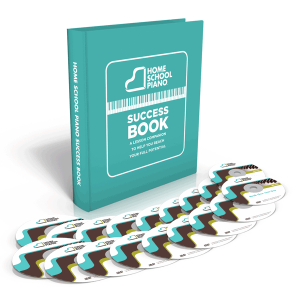


We had to start in Core, as well. My oldest desired to jump to Book 1 and I let her since she was pretty bored in Core but she really needed to go back because there was so much that Core has in it for beginners, even those who can already read music! Thanks for sharing your experience with HomeSchoolPiano. - Lori H
ReplyDeleteFrom all of us at Jazzedge, we thank you for your unbiased review. Hope you enjoy the lessons!
ReplyDelete