First thing you'll want to know is that Big IQ Kids has a FREE spelling game that you can access that can really improve your kids' spelling! There are also a free programs for math, vocabulary, and state studies (United States Geography). There is even a free SAT Vocabulary Prep program! To access these, you must first create a free account with Big IQ Kids. Then each time you go to their website, you log in with the user name and password that you created, and then you can go to the pages. I would link them above, but then you wouldn't be able to go there without being logged in, so it doesn't make sense for me to link them.
The free spelling program can be used in one of two ways. First, you can create the word list for your student using the word list that you want to use, be it words your student frequently misspells, or words in a purchased curriculum for Spelling that you are using for the year.
The second way you can approach the spelling program is to ask Big IQ Kids to just use a grade-appropriate spelling list for your student.
Once the spelling list for the week is set up, each day have your student spend ten minutes on Big IQ Kids. By the end of the week your student will be ready for Friday's spelling test, and his/her scores will be improving over the scores that were recorded last year.
I spent hours working through this spelling list and found my own spelling accuracy increasing! In addition, the student earns coins (game credits) by doing these lessons. When the student is done with the lesson(s), he/she can go to the game area and play some amusing games. I was enjoying a game where a spider was trying to trap flies in his web. It was slightly mind-numbing, but nevertheless addicting, and when my coins were gone I found myself going back to do more lesson time to earn more coins!
BigIQKids Premium Spelling program is: $7.99/month; $39.99/year; or $99.99/year for an entire classroom. Oh, and as a homeschooling parent, you can also create a "classroom". The classroom feature is available for the premium program, but also for the free program!
The Math Program gives the student a variety of tasks in addition, subtraction, multiplication and division. (I imagine this varies depending on what grade level you sign your child up as. My son is a 6th grader.) When you sign up for the Premium Math Program, the program keeps track of your child's progress, and sends you an email each time the student demonstrates a level of proficiency and is moved up to the next level. I really liked that aspect. It also means that your student is able to sign in each day, and the program knows where to start him (rather than starting him each day with super easy addition. The "Free" program does not track your child, so it starts at the same place each day.
The price for the Premium Math program is $9.99/mo. or $49.99/12 mo., or $149.99/year for a whole class.
The Geography ("States") section gives the student the opportunity to memorize where in the country each state is located. There is also a section to teach the student each state's capital, the spelling of each state, and the two-letter abbreviation for each state. There is also a section to teach the student more in depth information about each state.
In all areas, when the student has spent time on their lessons they earn coins to use in the "Games" area. In addition to a large variety of games in the Premium program (three packed pages compared to one scant page for the "Free" area), the earned coins can be used to change the student's "Big IQ Buddy". There are a variety of things offered to personalize the buddy: shirt, hat, pants, shoes... kind of like playing "Mr. Potato Head", in my opinion, but it can be fun.
The more time I spent investigating Big IQ Kids, the more I found available for the student and the parent. I began to find more information available as I looked at the tabs across the top of the log-in page: "How to Use"; "Training Videos"; "Products"; "Teachers"; "Pricing"; "Free vs. Premium"; and frequently asked questions ("FAQs"). There's a "BigIQKids Blog" for parents.
Now we come to the part where you are asking me, "So, it sounds like you love it, right? Are there any negatives?"
I'm so glad you asked. Well, I don't know any other way of saying this: my son hates it. Why? Well, he cannot get past the computer-generated voices that the program uses. So, I guess this program will not be for everyone. I, personally, when I am using this program, put ear buds on so that I am the only one hearing it. When I use ear buds, the volume is just blasting, so I have to turn the volume control way down to preserve my hearing. I think that volume is probably a good volume when someone is trying to use the program just listening to the computer's built in speakers, but the parent should be aware and try to adjust the volume in advance before blasting the student's ears (like I have done my own ears several times).
Big IQ Kids is appropriate for all age/grade levels, and the spelling/vocabulary component goes all the way to the SAT Prep for college-bound students.
Big IQ Kids' free program has advertisements along the sides, but to the best that I can tell these are not affiliated with Big IQ Kids and Big IQ Kids does not appear to have any other products that they offer (it's all here, folks!).
To learn more about BigIQKids, you can read their FAQ Page, or you can email them at: kids learningadmin@BigIQkids.com. Their hours are 9:00 a.m.-5:00 p.m. EDT, or you can write to the at:
Synergy1 Group, Inc.
PO Box 192
Glenwood, MD 21738
I received three months of Big IQ Kids Premium Program for free in exchange for writing this review, and was not paid to endorse their product. You can read more TOS Crew reviews of this product by clicking HERE.
What more can I tell you? This has the free program that you can look at and try out to see if your student can benefit from it (and to see if your student can tolerate the computer-generated voices). If he/she/they can, then consider trying out one of the premium programs to see how quickly your student's math, spelling and geography scores improve. I was amazed that this Free Spelling program was free, because it looks terrific. I can understand, though, why you would want premium, because you can build your child's spelling lists, and the computer progresses your child through the lists and sends you progress reports. (I wonder if they would consider changing the voices...)
Take a look and let me know what you think. Big IQ Kids

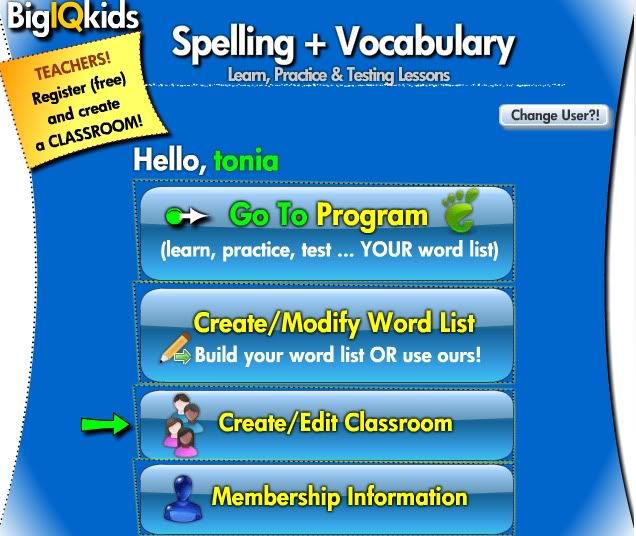
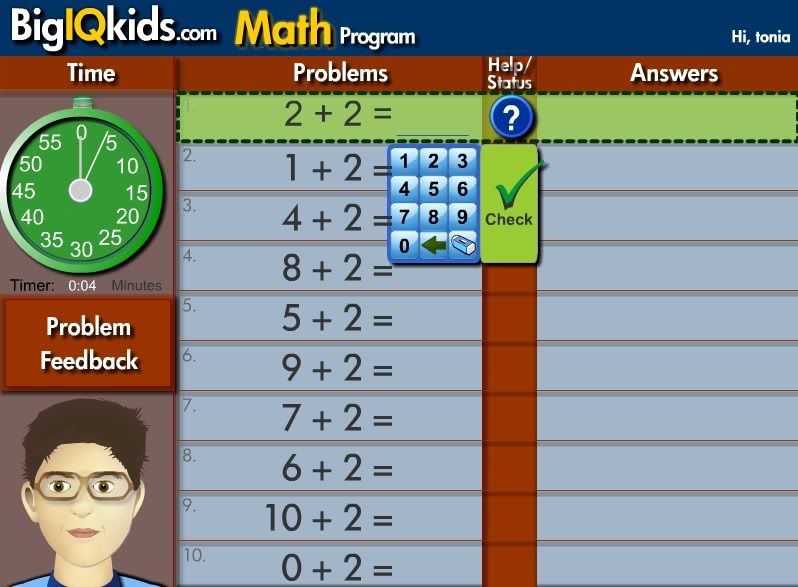


Stopping by while checking out Crew review blogs. I enjoyed your review - great job! Blessings! Roberta from Pondering on the Prairie
ReplyDeleteThis company seems to have problems answering emails. Which is the only way to communicate with them. A problem that occurred while setting passwords for students a teacher's password was replaced by the students. After that the teacher was only able to log in as the student. After attempting to contact BigIQKids for a month nothing has happened. Still can't use something that was paid for and have not been able to talk to a real person. All emails seem to generated through a FAQ. Since her question doesn't fit into their box no answer is forthcoming.
ReplyDeleteDon't purchase anything from this company. Use the free items and steer clear of the rest.
I am so sorry to hear you had problems. I was using the product two years ago, so my memory is very fuzzy. I don't remember having any problems at that time with passwords, but am having a similar issue with a different company that is, however, available by telephone (after waiting on hold or leaving a message), so I think this other company will be able to clear up my password issue tomorrow.
ReplyDeleteI can see, from re-reading my review, that my son didn't like this product. He can be hard to please. I'm sorry you paid and are having these troubles.