In August I was so happy when I learned that I would have the opportunity to receive VideoText Interactive 's Algebra: A Complete Course for purposes of review! This sounded like the perfect fit! I couldn't wait.
The reason I wanted to review VideoText Algebra is because J-Boy has been struggling in Math. Last year we were working on Pre-Algebra, and we never finished because he was struggling. As this year's start-date approached, I was unsure what we were going to do. I had arranged to acquire a different Pre-Algebra, but was unsure if spending another entire year doing Pre-Algebra was worthwhile, or if it was a waste of time. Maybe it was better to just jump into the Algebra program I already purchased and do damage-control along the way. Or not. I just didn't know.
And then along came the opportunity for the Crew to review VideoText Interactive's Algebra program. I couldn't believe the description! Unit 1 WAS the Pre-Algebra! When we finished Unit 1 and rolled into Unit 2, we would be doing Algebra I!
And what's more, when we finish all of VideoText's Algebra: A Complete Course, we will be able to count it as having completed Pre-Algebra, Algebra I and Algebra II. That is fantastic! What a perfect fit for my son!
And what's more, when we finish all of VideoText's Algebra: A Complete Course, we will be able to count it as having completed Pre-Algebra, Algebra I and Algebra II. That is fantastic! What a perfect fit for my son!
I received an email giving me instructions on how to access the program, and I logged in. The program is entirely on line, and each family can use it in the way they find will work best for them. I looked the program over and decided there were certain portions I wanted to print out. I watched the video on my own, initially, because I knew from materials I had familiarized myself with before receiving the program, that the parent should pause throughout the video to make sure the student understands the content.
At this point I am going to insert what is included with this online VideoText Interactive Algebra: A Complete Course. This program includes (from their website):
176 Video Lessons – Each of the 5-10 minute lessons explore Algebra
concepts in a detailed logical order. Because no shortcuts or tricks are used,
the methods are easy to follow and promote clear understanding.
360 pages of Course Notes – These notes allow students to review the logical
development of a concept. Each page chronologically follows the video lesson,
repeating exactly what was shown on the screen.
590 pages of Student WorkText – These pages review the concept developed in each
lesson. More examples are given and exercises are provided for students. The
explanations are virtually free of complicated language, making it easy for
students to follow the logic of each concept.
Solutions Manuals – These manuals provide detailed, step-by-step
solutions for every problem in the student WorkText. This resource is a
powerful tool when used by students to complete an error-analysis of their
work, and to check their thought processes.
Progress Tests – These tests, with the answer keys included, are designed to have
students demonstrate understanding, lesson-by-lesson, and unit-by-unit.
There are two versions of each test, allowing for retesting or review, to make
sure students have mastered concepts.
So, looking at what is provided, the way you teach the course is:
- Watch the video with your student, pausing regularly to make sure your student understood what was said;
- When the video is finished, give your student the Course Notes page(s) to correspond with the lesson, to look over;
- Give your student the WorkText page(s) to correspond with the lesson of the day and have them do the odd-numbered problems;
- Correct the work to the Solutions Manual.
- Give the corrected work back to the student. Where they have incorrect answers, have them use the Course Notes to figure out why the answer was wrong and to get the correct answer.
The next day, if the student understood the material adequately you give a quiz. If the student did not understand the material adequately, you do not move on -- you can have the student watch the video again. They need to look over the Course Notes again. Discuss the issues they had the day before. Give them the WorkText pages again, and have them do the even numbered problems. Correct the paper and give it back to them to look at again. The next day give them the alternate quiz for the lesson, Quiz B, which (by this time) they should be able to pass easily enough. Correct the quiz and go over any wrong answers and try to help them know how to do the material.
So, depending upon the student, this course can go very quickly, moderately, or very slowly. Or sometimes quickly, sometimes slowly, based on the student's grasp of the various new concepts. There is even a different speed suggested depending upon the grade level of the student and how well they are doing in Math. Because my son is not yet in high school and has been struggling in Math, I put him on a track like this:
- Day 1: View video. Review Course notes, do odd problems.
- Day 2: Take quiz.
- Day 3: either move to the next lesson, or review quiz, course notes, and do even problems.
- Day 4: If you're on the next lesson, take quiz for the next lesson. If you continued on the first lesson, take Quiz B.
When I was ready, we launched in. I turned on the first video for my son, and we watched it through, with me pausing it at various times to ask questions. It took awhile for my son to get used to me doing this, and I think he still hates that I do it, but that doesn't make it something I should quit doing. [My son has certain "issues", maybe even call them "Learning Disabilities", I'm not sure. Two things I know: he resists work, and he hates change. He has to work, and things will continue to change, so we keep plugging away at it. When I change something and stick to it long enough, it becomes the new "normal" and is no longer "change".]
Here is a sample video for you to get a flavor for how this program works:
My son's initial reactions:
- He didn't like the instructor. [After discussion with my son, it appeared that my son may have been practicing racial prejudice, which I will not tolerate. So this promoted further discussion to seek to help my son understand prejudice is wrong and unjust, and to try to help him never to judge a person by the color of their skin. My son's reaction may also have just been his typical reaction to change. He resists anything new and "different", which is not necessarily pure prejudice, but is something that he nevertheless just needs to work through. He learned that I was not going to budge, and it was no longer an issue. When we use a product long enough, it is no longer "different" or new.]
- J-Boy judged that the video was very old and that it should be updated. I don't know what he based this on... clothing style? I have no clue. Math doesn't change. I did not agree with my son's assessment that it seemed "old", or that if it is an older recording that it needs to be redone.
- J-Boy did not like the looooooooong, slow introduction to each segment, each video. (See sample video clip below.) I agree with this. The segment at the beginning does not need so much time to elapse just to see the title of the segment, the goals of the segment (which we were already instructed to read before pressing "play"), etc. It should be less time on the intro.
So, those were the initial reactions. Now the nitty-gritty of how our 5-6 weeks with the program went, which will illustrate my struggles with my son in Math, as well as the beauty of the flexibility of this curriculum.
It became clear very early that we were, for the most part, on a four-day-per-lesson schedule to get through this program. How do I feel about that? Fabulous. Why? Well, when we were struggling with last year's pre-Algebra course, I didn't have many options when he didn't understand a concept. It was review, review, review the same material until I didn't know whether he really understood it or if he had just memorized the page, or move on and hope he figured it out. The previous program was not set up with intentional redundancy. It did not give me permission to do odd-only first day, and go back and do even-only the second day. It did not have a quiz-per-lesson so that I could know whether or not he really understood the material or whether he just got lucky guessing the odd answers. This concept is wonderful.
So, basically, I am very thankful to have received VideoText Interactive 's Algebra: A Complete Course to review. It has filled a huge need for my son. It is working, be it ever so slowly. I am continuing to pay attention to what my son covers each day, and I am able to say I have confidence that the material is being presented thoroughly, sequentially, and in a way that my student can understand and learn.
CLICK HERE To Download the Algebra Course Schematic.
CLICK HERE To Download the Algebra Course Schematic.
CLICK HERE To Download the Algebra Course Schematic.
That said, do I see any negatives? Well, I will present them as ways that the material could be improved:
- On the videos, make the introduction much shorter. The first thing that flashes up on the screen is a portion of a course outline. There are too many words in it. My student isn't even trying to read it. The second item up is the title, which the instructor reads, followed by the lesson objective, which the instructor reads. Speed these two up -- have the instructor read more quickly, and make the objective disappear from the screen as soon as the instructor is done speaking.
- The second item has to do with the online materials that are for use with the course. I would like to see all that the Course Notes page-numbering system is very hard to follow. I think that the pages should be numbered consecutively. It is very difficult to find your way around in a PDF document where the pages are not numbered consecutively. I had considered having my student look at the Course Notes pages for each lesson on screen, but I resorted to printing them out. Printed out they are still way too easy to get lost in. Just number the pages. Please?
- The third item is very, very minor, but it would make my life so much easier. I used the course picture (near the top of this page) to create a front cover for my Algebra notebook, but it would be so nice if a cover and a spine were included with the materials. When I have 10 white 1" notebooks on a shelf, I don't want to have to search to figure out which one is the Algebra notebook.


Final wrap-up. I received from VideoText Interactive their Algebra: A Complete Course This program includes three years of web-site video access, and when completed constitutes the equivalent of Pre-Algebra, Algebra I and Algebra II for school credit.
The cost of Algebra: A Complete Course is $299 and includes, digitally, all you need for the course. It includes three years worth of access to the course videos. This price gives you licensed access for two students! This course is age appropriate for 7th grade and above, but advanced younger students may also thrive in this program. Algebra options are also available for print version, DVD version, and and you can purchase units separately if you can't swing the entire price all at once (although it costs less for A Complete Course).
VideoText Interactive also has a similar course series for Geometry. TOS Crew members had the opportunity to review both of these courses. To read more reviews by TOS Crew of these products, click the link below.

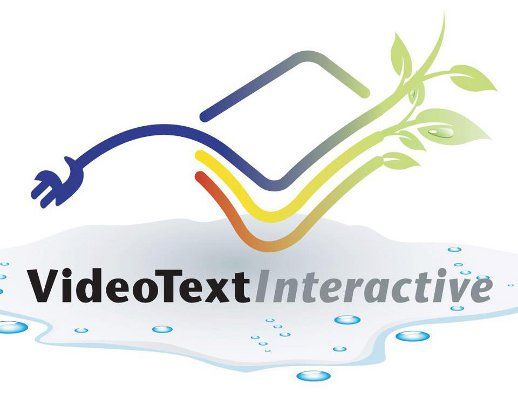
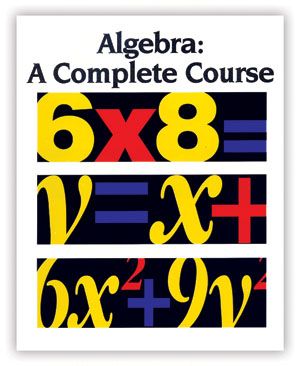



No comments :
Post a Comment