Picta Dicta Vocabulary Builder is a program to build Latin vocabulary. For a high school student it would probably be best as a supplement to a primary Latin curriculum. Without a primary Latin spine, it is still a great educational tool. Picta Dicta can actually be used over a broad spectrum of student ages, from beginning reader to retiree. I was so happy to have this opportunity to review Picta Dicta because I have been working on my Latin on and off for about six years, and I welcomed this opportunity for a new way to increase my vocabulary.
When one logs in to Picta Dicta, Vocabulary Builder, the first page is always the following:
The page you see above shows the program has 36 pages (each page has its own focus, so think of each page across the bottom row as a unit, each number on a page as a chapter). Each page has 6 chapters. If the student is able to keep to a pace of one unit each week, the program can be completed in one school year. (A typical school year is 36 weeks.)
The green stars you see show the student's progress and how well she did. As you can see, I did not do well on Test Forms. I decided to go back into "Test Forms" to see if I could improve my score.
Once you have clicked on a lesson you get an introductory page. To continue you click on the pointing finger-hand in the bottom right corner of the page.
When you click there on the Test Forms lesson, you are taken into the test questions.
Revisiting this page reminded me why I got only one star. I'm not good at this particular section of the program. I haven't been focusing in the genitive case, the dative case, etc. I would need to back up and redo a previous section focusing on these cases to improve my score.
So if you change your mind and want to go to a different lesson, you click the arrow in the bottom left corner of the page. (It is on the "quid" page; I just cut it off of my snap shot above.) When I did this, I had to log in again. This isn't too difficult if you let your computer save your log in ID and your password, but it is still a very good idea to write these down somewhere when you first set up the program.
My progress on this program has been slow. I really want to learn this material well, so when I don't do well on a chapter I go back and do it again. And again if necessary. I find I am really motivated by the stars. I really want four or five stars when I can get it.
I went to Unit 2, where I am currently working, so I could show you how the program works. When you have completed a chapter but want to improve your score, you can go back in and work on it again by clicking on the little blue arrow to the right of the Chapter information:
Clicking on the hand again, the student receives a word and hears the pronunciation.
Click the hand and on the next page the student picks which picture/word grouping the vocabulary goes with. Sometimes this is trial and error, but it is a very effective way to help the student learn the vocabulary (when the student repeats chapters with poor scores).
Then when the student gets the answer correct, there is a green check, and the full sentence is heard. If the student gets the answer wrong, there is a red "X" and the full sentence is still heard. The student gets another chance later in the lesson to try again.
I improved my score to four stars!
I opened the next chapter, "Spell".
I liked the advice given in the bottom of the Spell intro page. It reminded me to mention that you can review a word by pressing the info icon on the lower lefthand corner. What I didn't like is that this is a "thumbs down" icon, like "I give up!" And when you press on it, you have gotten the answer wrong and get a red "X". On the other hand, if the student just plans to go through twice, this is no big deal. The first time can be for learning. The student can press the lower lefthand icon on each word, take lots of notes, and when done with all the vocabulary for the chapter the student can go through again and answer the questions accurately. This writing of the vocabulary helps to cement the information into the brain with many learning styles.
I have really enjoyed working with Picta Dicta and plan to continue working on my Latin vocabulary. I strongly encourage you to consider adding this program to your arsenal of curriculum products this year if you are studying Latin.








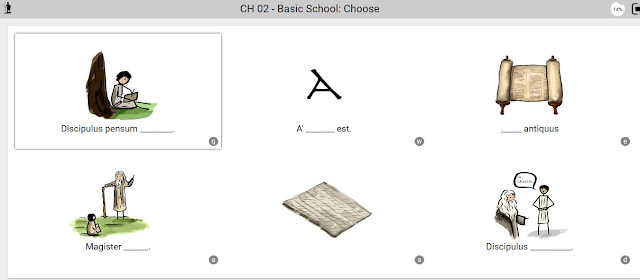




No comments :
Post a Comment